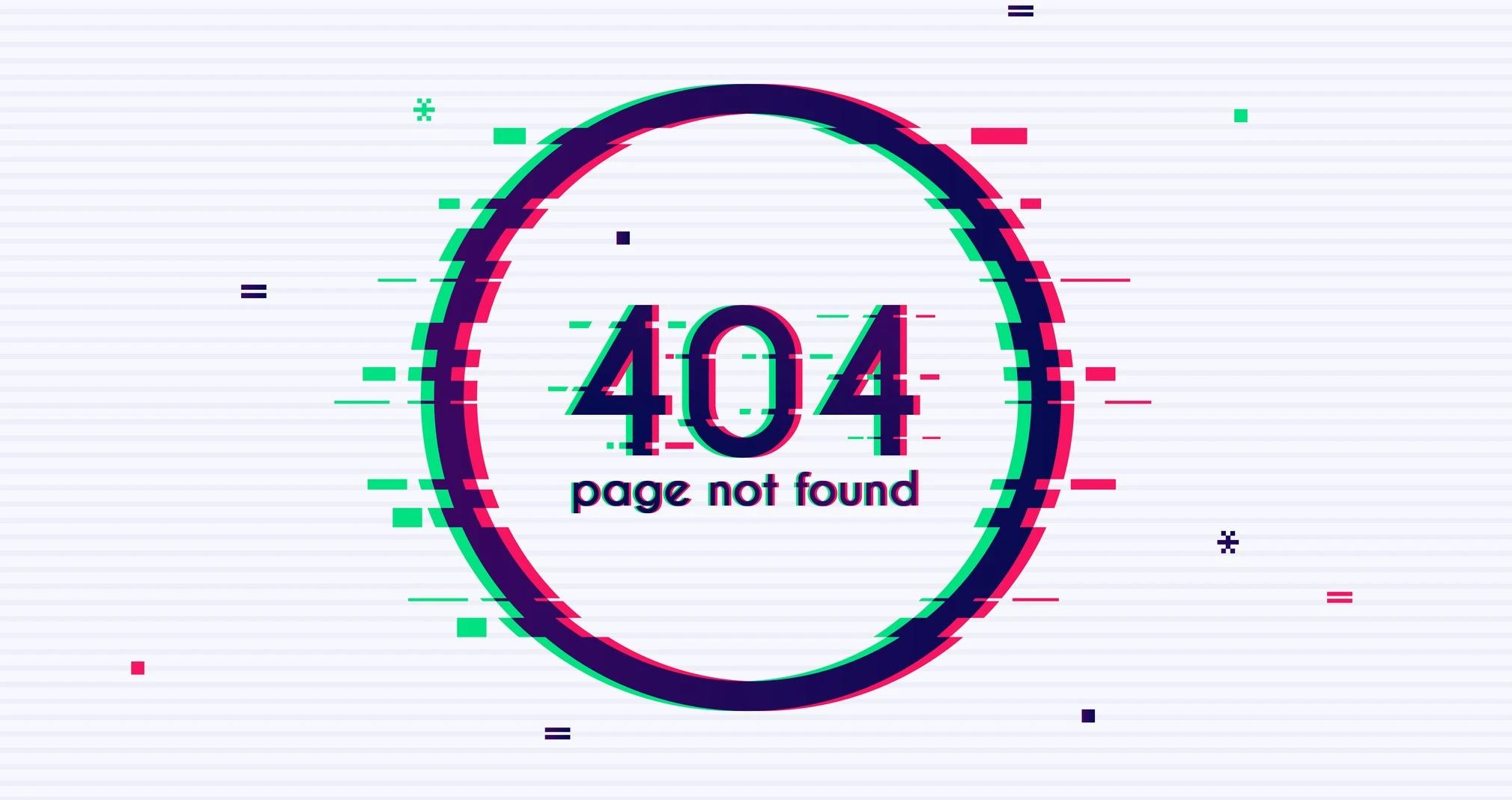Mastering Redirect Chains for Optimal SEO

In the intricate web of today's digital landscape, seamless user experience and efficient search engine crawlability are paramount for online success. Yet, often lurking unseen, a pervasive technical issue can silently sabotage both: redirect chains. These sequential detours, where a user or search engine bot is sent from one URL to another, and then perhaps to another, before finally reaching the intended destination, represent a significant, yet frequently overlooked, obstacle.
Like navigating a labyrinth where each signpost merely points to another signpost rather than the exit, redirect chains create unnecessary delays and confusion. In 2025's increasingly sophisticated search environment, where user experience (UX) signals carry growing weight and search engine algorithms demand efficiency, understanding and eliminating these digital bottlenecks is no longer merely a technical recommendation – it's a strategic imperative. This comprehensive guide will delve into the nature of redirect chains, illuminate their detrimental impact on SEO and user experience, provide practical methods for their identification and remediation, and outline robust strategies for their prevention, ensuring your website performs at its peak.
Understanding Redirects: A Quick Primer
Before we dissect the problem of redirect chains, it's essential to grasp the fundamental concept of a redirect itself.
What is a Redirect?
At its most basic, a redirect is a server-side instruction that automatically sends a web browser or a search engine bot from one URL to a different URL. Think of it as a "forwarding address" for a webpage. When a request is made for an old or changed URL, the server responds with a special status code and a new URL, instructing the browser/bot to go there instead.
Common Types of Redirects:
- 301 Permanent Redirect: This is the most common and, crucially, the most SEO-friendly type for permanent URL changes. It tells search engines that the old page has moved definitively to a new location and, historically, passes almost all "link equity" (PageRank) to the new URL.
- 302 Found/Temporary Redirect: This signals that a page has temporarily moved. While it can be used for things like A/B testing or seasonal promotions, it's generally not recommended for SEO purposes when the move is permanent, as search engines may not pass link equity effectively.
- Meta Refresh Redirects: These are client-side redirects, handled by the browser rather than the server. They are typically slow and often discouraged for SEO as they can cause a poor user experience and may not be fully understood by all search engines.
- JavaScript Redirects: Also client-side, these redirects execute using JavaScript code. While search engines are becoming more capable of processing JavaScript, these can still be problematic for crawlers if not implemented carefully, especially if the redirect fires too slowly or before content is rendered.
Why Use Redirects? (Legitimate Uses)
Redirects are indispensable tools in web management when used correctly for:
- URL Changes or Rebranding: When a page's URL needs to be updated, or an entire site is rebranded, redirects ensure old links still lead to the new content.
- Site Migrations: Essential for large-scale changes like migrating from HTTP to HTTPS, moving to a new domain, or switching CMS platforms, preserving SEO value.
- Consolidating Duplicate Content: If you have very similar pages, a 301 redirect can merge them into one authoritative URL.
- Removing Old Pages: Instead of displaying a 404 error (page not found) for content that no longer exists, you can redirect users to a relevant new page.
- Maintaining Backlinks: Redirects preserve the SEO value from backlinks pointing to old, discontinued URLs.
The Intended Flow
The ideal scenario is a direct, one-step redirection: old-url.com/page-a (301) -> new-url.com/final-page-a (200 OK). This ensures a seamless transition for both users and search engines, preserving SEO value and delivering optimal performance.

What Are Redirect Chains?
While individual redirects serve vital purposes, problems arise when they are strung together. A redirect chain is a sequence of two or more redirects that occur one after another before finally reaching the ultimate, desired destination URL.
Consider this visual example: old-url.com/page-a (301 status code), THEN redirects to: new-url.com/old-page-a (301 status code), THEN redirects to: new-url.com/final-page-a (200 OK status code - the actual content)
This is a three-hop redirect chain. An analogy for this could be trying to find a book in a library. Instead of the librarian directing you straight to its shelf, they send you to Aisle B, which has a note telling you to go to Aisle C, which finally reveals the book's location. Each extra step adds a delay and a potential point of confusion. Similarly, in a customer service scenario, it's like a phone call being transferred multiple times across departments before you finally reach the right person.
How They Commonly Occur
Redirect chains are surprisingly common and often accumulate unintentionally due to:
- Successive Site Migrations: A common culprit. A site might migrate from Domain A to Domain B, with redirects set up. Later, Domain B might move to Domain C, layering new redirects on top of the old ones, creating chains.
- CMS Issues: Many Content Management Systems (CMS) automatically create redirects when a page's URL is changed. If these old redirects aren't managed or consolidated, changing the URL multiple times can create a chain.
- Plugin Conflicts/Misconfigurations: Certain SEO plugins or redirect management plugins, if not correctly configured or if they conflict with each other, can inadvertently generate redirect chains.
- Poor Management of Internal Links: If internal links on your website still point to old, redirecting URLs, every time a user or bot clicks that link, they initiate a redirect chain. This is a crucial point of internal SEO hygiene.
- Consolidating Pages: When merging content from multiple old URLs into one new one, if the old URLs themselves were already redirects from even older pages, a chain is created.
- Inconsistencies in URL Handling: Not properly consolidating http:// vs. https:// versions, or non-trailing slash vs. trailing slash URLs across the site, can inadvertently lead to redirect chains if not handled correctly at the server level.
.webp)
The SEO Impact of Redirect Chains
The consequences of redirect chains extend far beyond mere technical nuisance, significantly undermining a website's performance in search engine rankings and user experience.
- Crawl Budget Wastage: Search engines like Google operate with a "crawl budget" – a finite number of pages they are willing to crawl on your website within a given timeframe. Each step in a redirect chain consumes a portion of this valuable budget. The bot has to make multiple HTTP requests and wait for multiple server responses to finally reach the canonical page. For large websites with hundreds of thousands or millions of pages, excessive redirect chains mean that crucial, valuable content might be crawled less frequently, or even missed entirely, because the bot's budget is being exhausted traversing unnecessary detours. This directly impacts how fresh and comprehensive your site's indexing is.
- PageRank (Link Equity) Dilution/Loss: While Google has stated that 301 permanent redirects generally pass close to 100% of PageRank (link equity), this ideal applies primarily to single redirects. In a chain of redirects, especially long ones (e.g., three or more hops), the ability for PageRank to flow efficiently can be hampered. There's anecdotal evidence and theoretical understanding within the SEO community that while direct PageRank loss might not occur in a simple chain, its transfer can be significantly slowed, or its impact potentially diluted with each unnecessary hop. Google's sophisticated "hint" approach to redirects means they try to understand the final destination, but excessive complexity still creates friction that can impede the efficient consolidation of link signals.
- Increased Page Load Time: Every single redirect adds latency to the user's experience. Each hop in a chain requires the browser (or bot) to send an HTTP request, receive a redirect instruction (a 3xx status code), and then send another request to the next URL in the chain, and so on, until it finally reaches the 200 OK (live content) page. Even a few milliseconds per redirect can accumulate into a noticeable delay, particularly on mobile devices or slower internet connections, leading to frustration.
- User Experience Deterioration: Directly linked to increased page load time, slow-loading pages due to redirect chains create a poor user experience. Users are notoriously impatient; they are highly likely to abandon a website that takes too long to load, leading to higher bounce rates and reduced engagement. In the worst-case scenarios, misconfigured redirect chains can lead to infinite loops, trapping users in an endless redirection cycle.
- Indexing Issues: Search engine bots might "give up" on crawling a page if a redirect chain is excessively long or complex, leading to the ultimate destination not being indexed at all. This means your valuable content remains invisible in search results. Moreover, complex chains can confuse bots regarding canonical tags, leading to misinterpretations about which version of a page is the definitive one.
- Analytics & Attribution Challenges: Multiple redirects can introduce significant, messy data into your analytics. It becomes harder to accurately track the original source of traffic, as referral data can get lost or incorrectly attributed along the chain. This obscures your understanding of which campaigns or channels are truly driving traffic and conversions, making data-driven decision-making difficult.
Identifying Redirect Chains
Before you can fix the problem, you must first locate the redirect chains – a process that demands methodical technical analysis.
Manual Checks (Basic):
- Browser Inspection: The simplest first step. Paste a suspect old URL directly into your browser's address bar. Observe closely: does the URL in the address bar change multiple times before settling on the final page? This is a quick visual indicator of a chain.
- Online Redirect Checker Tools: Websites like "HTTP Status" (httpstatus.io) or "Redirect Checker" (redirect-checker.org) are invaluable. You simply input a URL, and they will trace its entire redirect path, displaying each HTTP status code (e.g., 301, 302) and the subsequent URL until the final destination (200 OK) is reached.
Website Crawlers (Essential for Scale)
For any website of significant size, manual checks are impractical. Professional crawling software is essential:
- Screaming Frog SEO Spider: This is an industry-standard tool. Configure it to follow redirects, and after the crawl, you can filter for URLs that show "Redirect Chain" or "Too Many Redirects" errors. The tool also provides comprehensive redirect reports detailing each hop in the chain.
- Sitebulb, DeepCrawl, Ahrefs Site Audit, and Semrush Site Audit: Other powerful professional crawling tools offer similar robust features for detecting and reporting on redirect chains and other technical SEO issues. These tools are crucial for a deep dive analysis.
- Identifying Errors: Look specifically for error messages or warnings within your crawl reports that explicitly flag a redirect chain.
Google Search Console
Google's own tools provide direct insights into how Googlebot is encountering redirects.
- "Pages" Report (formerly "Coverage"): Navigate to this report and look for URLs listed under "Page with redirect." While not all redirects are problematic, a high volume or specific patterns in this section, especially combined with URLs in the "Excluded" category due to redirect issues, could signal chains.
- URL Inspection Tool: This is invaluable for individual URLs. Input an old URL that you suspect might be part of a chain. The tool will show you exactly how Googlebot sees that URL, including its redirect path, any encountered errors, and the canonical URL it ultimately resolves to. This confirms if a chain exists and how Google is interpreting it.
- Server Log Analysis: For technically advanced users, direct server log files (e.g., Apache, Nginx logs) offer the rawest data. These logs record every request made to your website, including the IP address of the requester (which can be a bot), the URL requested, and the HTTP status code returned. By filtering these logs for consecutive 3xx (redirect) status codes originating from the same bot IP address, you can pinpoint patterns of chained redirects that crawlers are experiencing.
- Browser Developer Tools: Open your web browser's developer tools (usually by pressing F12 or right-clicking on a page and selecting "Inspect") and navigate to the "Network" tab. When you load a URL, you'll see a waterfall of all requests. Redirects will appear with a 301, 302, etc., status code. Clicking on these requests will reveal their "Response Headers," including the Location header, which indicates the next URL in the redirect sequence. This provides a visual confirmation of the chain's steps.
.webp)
Fixing Redirect Chains: Best Practices
Once identified, the process of fixing redirect chains is crucial. The overriding principle is to minimise the number of hops, ideally reducing every chain to a single, direct redirect.
- Minimise Redirects (Aim for 1-to-1): The gold standard is a single, direct 301 redirect from any old URL to its final, canonical destination. This ensures maximum link equity transfer and minimal latency.
- Consolidate Chains: If you have a chain like URL A (301) -> URL B (301) -> URL C (200 OK), you need to update your redirect rules to make it URL A (301) -> URL C (200 OK). This requires reconfiguring your server-side or CMS-level redirect rules to point directly to the ultimate destination.
- Update Internal Links (CRUCIAL): This is arguably the most important step after consolidating your redirect rules. Conduct a site-wide internal link audit and update all internal links that currently point to an old, redirecting URL to point directly to the final, live URL (the one that returns a 200 OK status). This prevents both search engine bots and users from ever encountering a redirect, saving crawl budget, reducing page load times, and significantly improving user experience. Make this an ongoing task in your SEO maintenance.
- Update External Links (Where Possible): For highly authoritative, high-traffic, or crucial external links pointing to an old URL within a chain, make an effort to reach out to the linking webmasters and request them to update the link to your final, direct URL. This is more time-consuming but can provide a significant boost to link equity and direct referral traffic.
- Use 301 Redirects Primarily: For any permanent URL change, a 301 redirect is the correct choice. Avoid using 302s for permanent moves, as they signal a temporary change and may not pass link equity effectively or efficiently. Meta refresh or JavaScript redirects should be avoided for SEO purposes unless there's a very specific, technical reason, and even then, their crawlability must be meticulously verified.
- Test Thoroughly (Before and After Fixes): After implementing any redirect changes, use online redirect checker tools and Google Search Console's URL Inspection Tool to verify that your fixes are working exactly as intended. Crucially, test both the old URLs (to ensure they redirect correctly) and the final URLs (to ensure they return a 200 OK). This step prevents the accidental creation of new problems.
- Prioritisation: For large websites with hundreds or thousands of redirect chains, tackling everything at once might be impractical. Prioritise fixing chains that affect:
- High-traffic pages (to improve user experience and retain visitors).
- Pages with strong external backlinks (to preserve valuable link equity).
- Pages that are critical for conversions or core user journeys.
- Broken redirect chains (those that lead to 404 Not Found errors or infinite loops) are the most damaging.
Preventing Future Redirect Chains
Addressing existing redirect chains is vital, but equally important are the proactive measures you put in place to ensure you don't create new ones. Prevention is always better than a cure in SEO.
- Strategic URL Planning: Plan your website's URL structure from the very beginning. Use consistent naming conventions, logical hierarchies, and create URLs that are as "future-proof" as possible. Avoid unnecessary URL changes whenever you can. A well-thought-out URL structure minimises the need for redirects down the line.
- CMS Best Practices: Understand how your Content Management System (CMS) handles URL changes. Many CMS platforms automatically create redirects when a URL is modified. Ensure you have processes in place to periodically review and consolidate these automatically generated redirects. For example, if you change a URL multiple times, the CMS might create a chain; you need to manually intervene to make it a direct redirect.
- Pre-Migration Audits & Planning: This is arguably the most critical prevention step for large-scale changes. Before any major site migration (e.g., switching from HTTP to HTTPS, moving to a new domain, changing CMS platforms), conduct a thorough audit of all existing URLs. Create a comprehensive 1-to-1 redirect map from old URLs to their exact new counterparts. Crucially, test all redirects in a staging environment before pushing them live to ensure a smooth transition with no unexpected chains.
- Regular Site Audits: Integrate periodic technical SEO crawls (e.g., monthly or quarterly) into your ongoing maintenance routine. These regular checks will help you identify any new redirect chains or broken redirects as they emerge, allowing for quick remediation before they can significantly impact your performance.
- Educate Teams: Foster a culture of SEO awareness across your organisation. Train anyone involved in website management, content creation, or development (marketing managers, developers, content editors) on redirect best practices, the importance of updating internal links, and the negative impact of redirect chains. Emphasise that simply changing a URL in the CMS might not be enough and that redirect management requires active oversight.
.webp)
Conclusion: Streamlining the Digital Journey
Redirect chains, though often overlooked and silently accumulating within website architectures, are insidious saboteurs of SEO performance and user experience. They represent wasted crawl budget, potentially dilute valuable link equity, increase crucial page load times, and frustrate users, ultimately hindering your site's ability to rank prominently and convert effectively.
Mastering redirect management is a strategic imperative for any digital business. By understanding their detrimental impact, meticulously identifying existing chains through robust auditing tools, diligently consolidating them into direct, efficient 1-to-1 redirects, and implementing robust prevention strategies, website owners can ensure optimal search engine crawling, unimpeded link equity flow, and a truly seamless digital journey for both search engines and human users. A clean, efficient redirect strategy is not merely a technical checklist item; it is a foundational pillar for superior search performance, enhanced user experience, and sustained online success.
References:
https://ahrefs.com/blog/google-pagerank/
https://developers.google.com/search/blog/2017/01/what-crawl-budget-means-for-googlebot
https://developers.google.com/search/docs/crawling-indexing/http-network-errors
https://developers.google.com/search/docs/crawling-indexing/301-redirects
https://developers.google.com/search/docs/fundamentals/how-search-works
https://groups.google.com/g/google-chrome-developer-tools/c/dauPcdGR9nE
.avif)