How to Identify and Neutralise Toxic Links
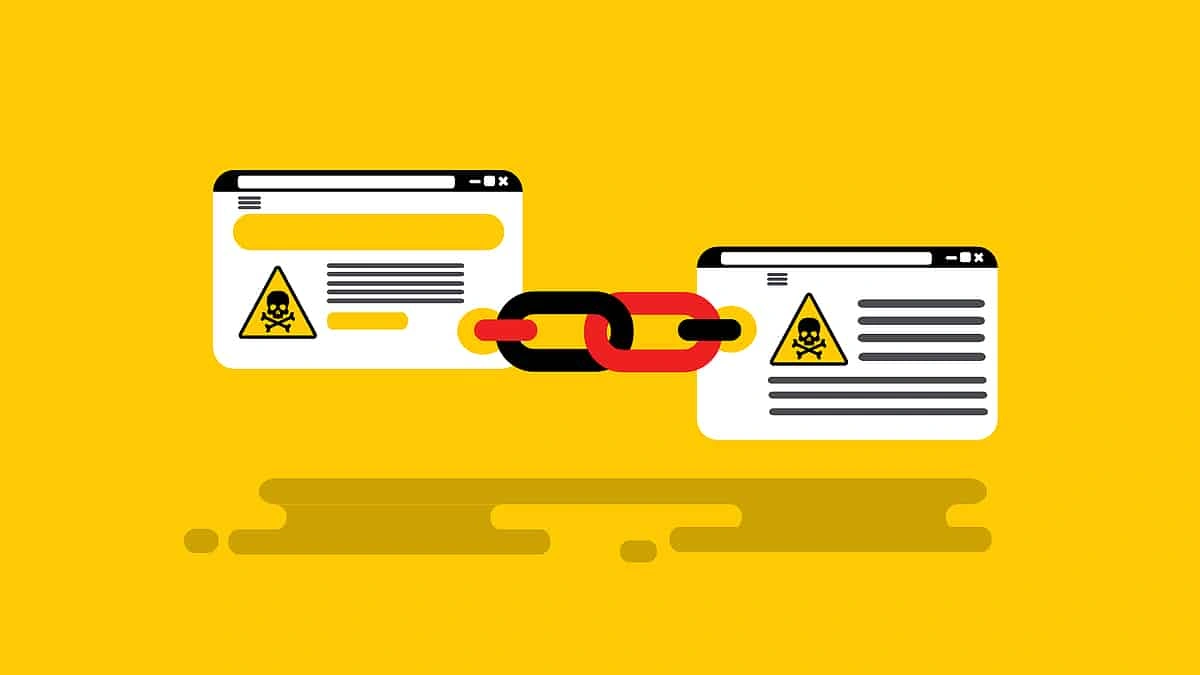
A business can have an immaculate website, perfectly optimised content, and a flawless user experience, yet still suffer a devastating drop in organic traffic and search rankings. The cause is often an invisible threat: toxic links. These are backlinks from spammy, low-quality, or irrelevant websites that can signal to Google that your site is engaging in manipulative SEO practices. They are a significant threat to a website's authority, and if left unaddressed, can lead to a manual or algorithmic penalty that erases years of hard-earned SEO progress.
This article will break down what toxic links are, why they pose a serious danger to your website's health, and provide a comprehensive, strategic blueprint for identifying, auditing, and neutralising them. We will show you how to protect your digital asset from the silent, and often invisible, threats that can derail your growth.
Is a hidden threat eroding your hard-earned SEO authority? Contact Appear Online today for a free website audit to diagnose toxic links and protect your search rankings.
.webp)
What is a Toxic Link?
A toxic link, often referred to as a "bad backlink," is a hyperlink from an unreliable, low-quality, or spammy website. In the eyes of a search engine, a backlink is a vote of confidence. A backlink from a reputable website like the BBC or Forbes is a strong, positive signal. A backlink from a spammy directory, a private blog network (PBN), or a website with no authority is a negative signal. Google views these links as attempts to manipulate its ranking algorithms, and it will penalise a website that has a significant number of them.
Toxic links can come from various sources:
- Spammy Directories and Link Farms: Websites that exist solely to provide backlinks to other sites without any genuine authority or relevance.
- Automated Link Schemes: Websites that use bots to create a large number of links, often with irrelevant or nonsensical anchor text.
- Irrelevant Websites: A link from a website about gardening to a website about finance can be a negative signal, as it suggests an unnatural, paid-for link.
- Private Blog Networks (PBNs): Networks of expired domains that are bought and used to create backlinks to a single website. These are a clear violation of Google's guidelines.
- Negative SEO Attacks: A competitor can intentionally create a large number of toxic links to your website in an attempt to trigger a Google penalty and knock you out of the search rankings.
The Dangers of a Toxic Link Profile
A toxic link profile is not just a nuisance; it is a serious liability that can have a devastating impact on your website's health and its ability to rank.
- Manual Penalties: If Google's spam team finds a large number of toxic links pointing to your website, it can issue a manual penalty. This will cause your organic rankings to plummet, and your website will be essentially invisible in the search results.
- Algorithmic Penalties: Even if you do not receive a manual penalty, Google's algorithms, like Penguin, are designed to automatically devalue or ignore a website with a large number of toxic links. This will lead to a gradual decline in your rankings and a loss of organic traffic.
- Erosion of Trust: A toxic link profile erodes your website's trust and authority in the eyes of a search engine. Google views your website as an unreliable, low-quality source of information, which can have a long-term, negative impact on your SEO.
- Wasted SEO Efforts: A high number of toxic links can render all your other SEO efforts—your content, your on-page optimisation—useless. You will be fighting an uphill battle, trying to build authority while a large number of toxic links are dragging you down.
.webp)
A Strategic Blueprint for a Toxic Link Audit
A toxic link audit is a technical and systematic process that requires a careful, data-driven approach.
Step 1: Identify Your Toxic Links
You cannot fix what you cannot find. The first step is to get a clear picture of your website’s link profile.
- Use Professional Tools: Use a professional SEO tool like Ahrefs, SEMrush, or Majestic to audit your link profile. These tools will provide you with a full list of all the backlinks pointing to your website.
- Look for Red Flags: A manual, in-depth analysis is a critical step. Look for red flags that signal a toxic link:
- Low Domain Authority: The link is from a website with no authority or a low spam score.
- Irrelevant Content: The link is from a website that is not topically relevant to your business.
- Spammy Anchor Text: The link is using generic, over-optimised, or irrelevant anchor text (e.g., "cheap shoes" instead of "your brand name").
- Unnatural Link Velocity: A sudden, rapid spike in the number of backlinks pointing to your website is a clear sign of an unnatural link scheme.
- Links from Foreign Languages: Links from foreign language websites that have no relevance to your business are often a sign of a spam attack.
Step 2: The Art of the Disavow
Once you have identified your toxic links, you must decide what to do with them. The Disavow tool is a last resort, and it must be used with extreme caution.
- What is a Disavow File? A disavow file is a simple text document that you submit to Google Search Console. It tells Google to ignore a specific list of links.
- When to Use It: The Disavow tool should only be used in two specific cases:
- You have received a manual penalty from Google for an unnatural link profile.
- You have a large number of toxic links that are clearly the result of a negative SEO attack.
- How to Use It: Create a simple text file that lists all the toxic domains you want Google to ignore. You can list the specific URL or the entire domain. Upload this file to Google Search Console.
Step 3: The Proactive Defence
The best way to protect your website from toxic links is to not get them in the first place. A proactive defence strategy is essential.
- Build a Strong, Natural Link Profile: Focus on earning high-quality, relevant links from authoritative websites. A strong, natural link profile is more resilient to a negative SEO attack.
- Create Link-Worthy Content: Create content that is so valuable that other websites will want to link to it naturally. This is the most effective and sustainable way to build a healthy link profile.
- Regular Audits: Conduct a regular link audit to identify and disavow any toxic links before they can have a negative impact on your website.
.webp)
Negative SEO: The Dark Side of Link Building
While many toxic link profiles are the result of a business trying to take a shortcut, some are the result of a malicious attack from a competitor. This is known as negative SEO. In a negative SEO attack, a competitor will intentionally create a large number of toxic links to your website in an attempt to trigger a Google penalty. The best way to combat this is to have a strong, natural link profile and to conduct regular audits.
Conclusion: From a Liability to a Strategic Asset
A toxic link profile is a serious liability that can derail years of hard-earned SEO progress. By taking a strategic, data-driven approach to identifying, auditing, and neutralising toxic links, you can protect your digital asset from the silent threats that can damage your business. The best defence is a strong, proactive offence that focuses on building a resilient, natural link profile. By mastering this technical, yet critical, aspect of SEO, you can transform a potential liability into a strategic asset, ensuring your business is built for long-term, sustainable growth.
.webp)
References:
https://developers.google.com/search/docs/essentials/spam-policies
.avif)


%20%E2%80%94%20Ranked%20%26%20Reviewed.webp)





