Unlocking True User Engagement with Scroll Depth Analytics
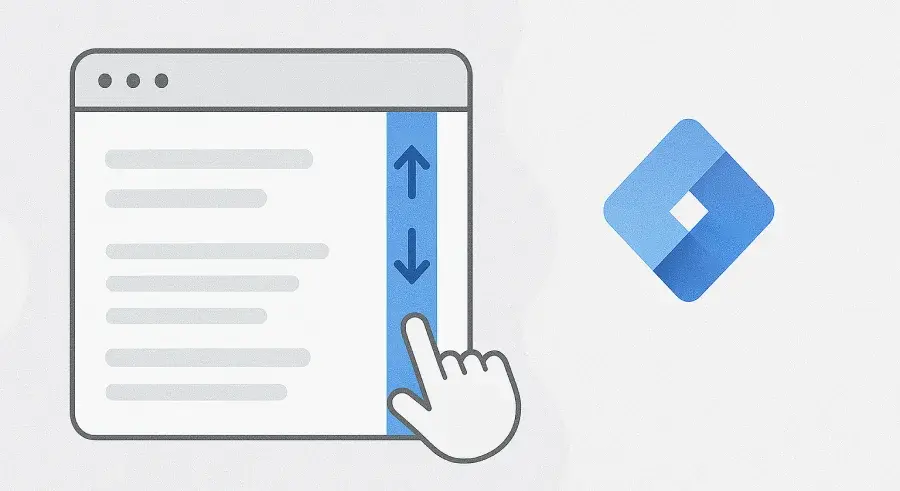
For anyone managing a website, the familiar metrics often dominate the analytics dashboard: page views, bounce rate, and time on page. While these offer a glimpse into your site's performance, they often fall short of telling the full story of true user engagement. A page view simply means a page was loaded. A low bounce rate might mean someone stayed, but not necessarily that they engaged with your content. This is where scroll depth steps in.
Scroll depth measures precisely how far down a webpage your users actually scroll. At Appear Online, we consider this an indispensable metric for understanding genuine reader interest, evaluating content effectiveness, and pinpointing user experience (UX) issues that might otherwise go unnoticed. It moves beyond mere clicks, offering profound insights into how users interact with your carefully crafted content. This guide will take you through the essence of scroll depth, how to track it, interpret its insights, and, most importantly, how to use this powerful data to optimise your website and boost conversions.
.webp)
Unpacking Scroll Depth: Beyond Surface-Level Engagement
To truly leverage scroll depth, we first need to define it clearly and understand why it offers a richer perspective than traditional metrics.
The Definition of Scroll Depth
Simply put, scroll depth is a measurement of how much of your webpage content a user has actually viewed by scrolling vertically. It's typically expressed as a percentage of the total page height, allowing you to see if users are engaging with the top 25%, 50%, 75%, or even 100% of your content. This metric moves past the simple fact of a page loading to reveal how much of your narrative, arguments, or product details are being consumed.
The Limitations of Traditional Metrics
While useful for a broad overview, traditional analytics metrics often have significant blind spots when it comes to true content engagement:
- Page Views: This metric tells you if a user successfully loaded a page. It provides no insight into whether they looked at it for a second or absorbed every word. A high page view count can mask content that isn't resonating.
- Bounce Rate: A high bounce rate signals disinterest or an immediate departure. However, it doesn't tell you why someone left. Did they find what they needed instantly at the top of the page and leave satisfied? Or did they leave because the content was irrelevant, too long, or poorly designed? Scroll depth provides crucial context.
- Time on Page: This metric can be notoriously misleading. A long "time on page" might mean a user was deeply engaged, or it could mean they opened your tab, then walked away from their computer for twenty minutes before closing it. Scroll depth helps to validate actual engagement within that timeframe.
Why Scroll Depth is a Superior Engagement Indicator
Scroll depth offers a level of insight that traditional metrics simply can't match:
- True Consumption: It directly measures how much of your valuable content is actually seen by your audience. For long-form articles or detailed product pages, this is invaluable.
- Content Effectiveness: By observing where users stop scrolling, you can identify if your long-form content is being fully consumed or if there are specific points where readers are abandoning it. This highlights sections that might be less engaging or too dense.
- User Intent Alignment: When users scroll deep into a page, it strongly suggests a high level of interest and that your content is effectively matching their initial search intent. They are actively seeking information or a solution that your page provides.
- Identifying UX Friction: Significant drop-off points can often highlight underlying user experience issues. These could be lengthy, unappealing introductions, confusing content sections, distracting elements, technical glitches, or a poorly placed call to action (CTA) that encourages early departure.
Implementing Scroll Depth Tracking: Getting the Data You Need
To unlock the power of scroll depth, you need to set up proper tracking. Thankfully, modern analytics platforms make this increasingly accessible.
Google Analytics 4 (GA4) – The Modern Approach
If you're using Google Analytics 4 (GA4), you're in luck, as it offers Enhanced Measurement for "scrolls" by default. GA4 automatically tracks a single scroll event when a user scrolls past the 90% vertical threshold of a webpage. This provides a baseline understanding of how many users reach near the end of your content. While this is a useful starting point, for more granular insights, such as understanding drop-offs at 25%, 50%, or 75%, you'll need to set up custom events. This allows you to track multiple, specific scroll points, giving you a much richer picture of user behaviour.
Google Tag Manager (GTM) – For Granular Control
For website owners and marketers who need more precise and customisable scroll depth data, Google Tag Manager (GTM) is the ideal solution. GTM allows you to implement specific triggers that fire events at defined scroll percentages or pixel depths.
Here's how GTM enhances scroll depth tracking:
- Customisable Triggers: GTM offers a dedicated "Scroll Depth" trigger type. You can choose to track vertical or horizontal scrolling and specify the exact percentage thresholds you want to monitor (e.g., 25, 50, 75, 100). This flexibility is crucial for detailed analysis.
- Event Configuration: You can set up GTM variables, triggers, and tags to send these custom scroll events directly to GA4. This allows you to see distinct events for each scroll percentage, offering a much more detailed breakdown of user engagement than GA4's default 90% threshold.
Other Analytics Tools and Heatmaps
While GA4 and GTM provide robust quantitative data, combining them with qualitative tools can offer even deeper insights. Tools like Hotjar, Crazy Egg, and Microsoft Clarity visually demonstrate user behaviour through heatmaps. These heatmaps can show you "scroll maps" that clearly illustrate where users stop scrolling, providing a visual complement to your numerical scroll depth data from GA4 or GTM. This combination helps you understand not just that users are dropping off, but where and potentially why, through visual patterns.
.webp)
Interpreting Scroll Depth Data: What the Numbers Tell You
Once your scroll depth tracking is in place, the real work begins: interpreting the data to uncover meaningful insights about your content performance and user intent.
Analysing Scroll Depth Data: Uncovering User Intent and Content Performance
- Benchmarking Your Scroll Depth: It’s important to understand that there isn't a universal "good" scroll depth percentage. The ideal depth varies significantly based on the type of page. A long-form blog post, designed for deep reading, should aim for higher scroll depths (e.g., 75% or 90%), while a concise landing page with a primary CTA might expect shallower scrolls if users find what they need quickly. Your first step is to establish benchmarks for different page types on your own site.
- Identifying Content Drop-Off Points: The most crucial insight from scroll depth is identifying exactly where users are abandoning your content. By correlating sharp drop-off percentages with specific sections of your page, you can pinpoint problematic areas. For example, a sudden drop-off at 50% could indicate that a particular section is too lengthy, poorly written, not relevant to the user's initial interest, or perhaps a large, slow-loading image is discouraging further engagement.
- Connecting Scroll Depth with Other Metrics: Scroll depth gains more power when analysed alongside other analytics metrics:
- High Scroll Depth + Low Time on Page: This combination might suggest that users are quickly skimming your content and finding the information they need efficiently. This isn't necessarily negative; it indicates your content is scannable and well-organised.
- Low Scroll Depth + High Bounce Rate: This is a strong indicator of a poor match between user search intent and your content, or an immediate lack of interest. The user arrives, sees the beginning, and leaves.
- Scroll Depth + Conversion Rate: For your crucial conversion pages (e.g., product pages, lead generation forms), observe how far users scroll before converting. This can reveal critical conversion bottlenecks. If your main CTA is at the very bottom and most users only scroll 75%, moving the CTA higher could significantly boost conversions.
- Segmenting Your Audience for Deeper Insights: To truly understand user behaviour, segment your scroll depth data. Analyse it by:
- Traffic Source: Do users arriving from social media scroll less deeply than those from organic search? This could inform your content distribution strategy.
- Device Type: Is scroll depth significantly different on mobile devices compared to desktop? (Often, it is, requiring mobile-specific content optimisation).
- New vs. Returning Users: Returning users might scroll deeper, indicating higher loyalty or familiarity with your brand.
- Demographics: If you have demographic data, you might uncover fascinating insights into how different age groups or locations interact with your content.
Turning Insights into Action: Optimising Your Website with Scroll Depth Data
The real value of scroll depth analytics lies in its ability to drive actionable improvements. Once you've identified patterns and problem areas, it's time to optimise.
Turning Insights into Action: Optimising Your Website with Scroll Depth Data
- Content Restructuring and Refinement: If early drop-offs are a consistent issue, consider moving your most compelling information, primary arguments, or key value proposition "above the fold" or very high on the page. For lengthy articles, break up long blocks of text using more headings (H2s, H3s), shorter paragraphs, bullet points, and numbered lists to improve readability and reduce reader fatigue. Furthermore, improve visual engagement by integrating relevant, high-quality images, videos, infographics, and interactive elements. These visual breaks can captivate users and encourage deeper scrolling. Ensure your introductions are concise, compelling, and immediately relevant to the search query, hooking the reader at first glance.
- Strategic CTA Placement: One of the most powerful applications of scroll depth is optimising your Calls to Action (CTAs). Based on your data, place your CTAs at the optimal points where users are most likely to convert. If you see that most users scroll to about 75% of your page, ensure a prominent and compelling CTA is clearly visible at or before that point, rather than only at the very bottom. You might also consider implementing "sticky" CTAs that remain visible as the user scrolls, offering a persistent conversion opportunity.
- UX/UI Improvements: Scroll depth can highlight underlying user experience and interface issues. Evaluate your page layout, font choices, line spacing, and overall visual clutter. A messy or difficult-to-read page will naturally lead to shallower scrolls. Test different page designs and layouts to see what encourages deeper engagement. Also, address any technical issues such as slow-loading images, poor mobile responsiveness, or intrusive pop-ups that might be frustrating users and causing them to leave.
- A/B Testing and Continuous Optimisation: Scroll depth is an excellent metric to incorporate into your A/B testing. Test different elements such as variations of your introduction, alternative content layouts, the placement of images or videos, or the positioning of your CTAs. Monitor the scroll depth alongside conversion rates to see which variations lead to improved engagement and results. Remember, optimisation is an ongoing process, not a one-time fix. Regularly review your scroll depth data, identify new patterns, and continue to refine your content and user experience.
.webp)
Conclusion
In the realm of website analytics, scroll depth stands out as an indispensable metric for truly understanding how users engage with your content, moving beyond superficial interactions. It offers a clear window into user interest, content effectiveness, and potential roadblocks in the user experience.
By diligently setting up scroll depth tracking, meticulously interpreting the data, and translating those insights into actionable optimisations, you empower yourself to create more effective, user-centric content and design. Leveraging scroll depth analytics allows you to move beyond assumptions, uncover the real story of your website's performance, and build a digital presence that genuinely resonates with and serves your audience. It's time to dive deeper and uncover what your users are truly seeing.
.avif)




.webp)

.webp)

