Why Your eCommerce Store Gets Traffic but Not Sales (and How to Fix It)
.webp)
Your analytics dashboard looks healthy - sessions are up, bounce rate’s down, yet sales barely move. You’ve optimised titles, built backlinks, and maybe even run Google Ads. So why are conversions flatlining?
This disconnect between traffic and sales is one of the most frustrating pain points for eCommerce owners. It often signals a deeper issue - one that data alone can’t reveal.
At Appear Online, we’ve audited hundreds of Shopify, WooCommerce, and Magento sites that looked successful on paper but leaked revenue at every step. Below, we break down why this happens - and how to fix it before another month of high-traffic, low-conversion analytics goes by.
1. Traffic ≠ Intent: Are You Attracting the Right Visitors?
Many stores chase volume, not intent. Ranking for “best running shoes” might drive thousands of visitors - but if you sell only custom insoles, those clicks will never convert.
Common Indicators
- High organic sessions but low product-page engagement
- Blog traffic vastly outweighs transactional traffic
- Top-ranking pages don’t match commercial search intent
Fix:
Audit your keyword-to-page match. Each ranking keyword should map to a clear purchase stage (awareness, consideration, or conversion). Suppose you’re seeing thousands of views but no checkouts. In that case, you likely have a traffic-to-intent mismatch - an issue our eCommerce SEO Agency team fixes through precise keyword alignment and funnel mapping.
2. Technical SEO: The Silent Conversion Killer
Technical SEO errors don’t just affect rankings - they affect sales. A slow-loading Shopify theme or WooCommerce plugin bloat can increase bounce rates by 30 %+.
Benchmark Check
- Shopify average conversion: 1.4 % (Littledata, 2025)
- WooCommerce average: 2.5 % (Codexpert, 2025)
If you’re below 1 %, your technical setup may be throttling conversions.
Fix:
Use Google PageSpeed Insights or Lighthouse to benchmark load times, and compress all assets via CDN. For WooCommerce, keep plugins under 15 active at once - each adds latency. Our audits routinely recover 0.5-1.2 % conversion lifts simply by cleaning technical inefficiencies.
3. UX Friction: When Design Costs You Customers
Even well-optimised traffic won’t convert if your UX drives users away. Baymard Institute data shows the average checkout abandonment rate is 69.8%, with 17% leaving because checkout is “too complicated.”
Fix:
Run session replays (Hotjar, Clarity) to identify where users hesitate. Every unnecessary field, pop-up, or scroll depth adds friction.
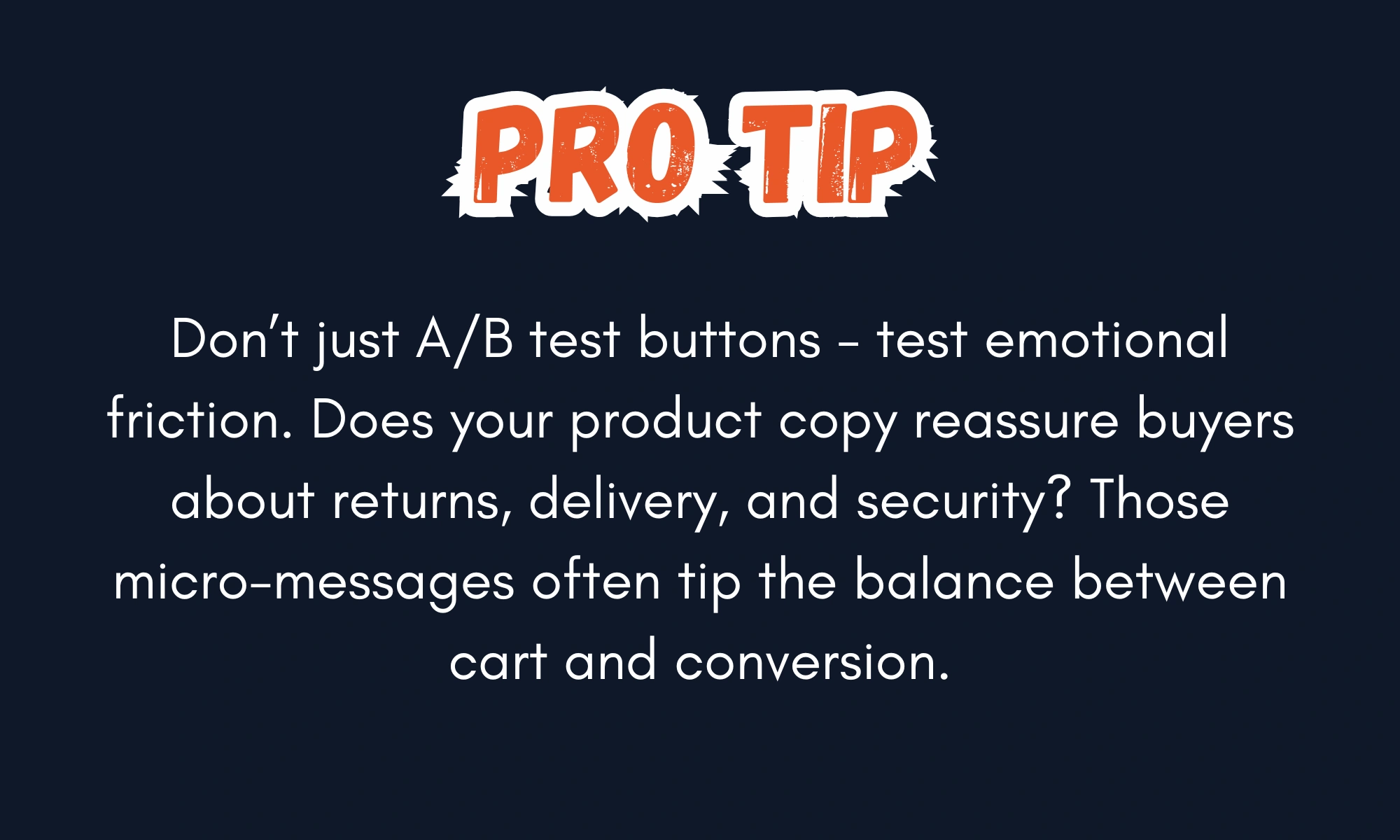
4. Content Quality & Trust Signals
Content isn’t just for ranking - it’s your digital salesperson. If your product descriptions sound like manufacturer copy, visitors won’t see value. Instead, humanise and demonstrate proof.
Fix:
- Add real photos and UGC reviews (Shopify’s Loox or Judge.me plugins).
- Expand category copy to 250-400 words, focusing on user intent.
- Include FAQ schema on core products - high AI snippet visibility.
📈 Result: Adding trust content alone can lift conversion rates by 10–25 %.
Want a professional audit of your store’s SEO and conversion flow? Speak with our eCommerce SEO specialists.
5. Analytics Blind Spots: What You’re Not Measuring
Many stores measure pageviews but ignore engagement depth. You can’t improve what you don’t measure.
Key Metrics to Track
- Add-to-cart rate
- Product-page dwell time
- Scroll depth before drop-off
- Micro-conversion completion (wishlist, reviews, etc.)
Correlating these metrics shows where the user journey breaks.
6. The Psychology of Conversion
Beyond data and design, every eCommerce transaction follows trust psychology. Shopify’s own 2025 Commerce Report lists “authenticity and reassurance” as top purchase triggers.
When users hesitate, it’s rarely price - it’s uncertainty. Reduce it through visible guarantees, clear delivery info, and social validation.
7. Turning Traffic into Revenue - A Diagnostic Summary
If traffic is strong but revenue isn’t, the issue is almost always within one of these layers:
By addressing each in sequence, you move from raw traffic to consistent sales.
Frequently Asked Questions
Why do I get thousands of visitors but no conversions?
Because your traffic isn’t aligned with buyer intent. Users are landing for research, not purchase. Identify keywords that match commercial intent (e.g. “buy,” “best price,” “near me”) and optimise product and category pages accordingly.
How can I tell if my store’s technical setup is hurting sales?
Use Google’s Core Web Vitals and PageSpeed Insights. If LCP (Largest Contentful Paint) exceeds 2 seconds or CLS (Cumulative Layout Shift) is unstable, you’re losing users before checkout. A professional SEO audit reveals these conversion leaks.
Should I focus on SEO or CRO first?
They’re interconnected. SEO brings qualified traffic; CRO converts it. Start by auditing which keywords drive traffic that doesn’t engage - that’s a signal your SEO is misaligned with purchase intent.
Do reviews and user content actually impact conversions?
Yes - product pages with UGC and authentic reviews convert up to 3× higher (Shopify 2025). They also strengthen trust signals for both Google and AI-driven ranking systems.
What conversion rate should I aim for?
Global eCommerce averages sit between 2-4%. Shopify’s top 20% achieve 3.2%+. If you’re below 1%, your funnel likely needs technical and UX optimisation.
You’ve done the hard work driving traffic - now it’s time to make it pay. Our SEO Agency team at Appear Online specialises in diagnosing invisible barriers between visits and conversions. From Shopify speed audits to full funnel CRO, we turn insights into income.
References:
https://baymard.com/lists/cart-abandonment-rate
https://clarity.microsoft.com/
https://codexpert.io/woocommerce-statistics
https://developer.chrome.com/docs/lighthouse/overview
https://developers.google.com/speed/docs/insights/v5/about
https://www.littledata.io/ecommerce-conversion-rate
https://www.shopify.com/enterprise/blog/ecommerce-reports
.avif)








