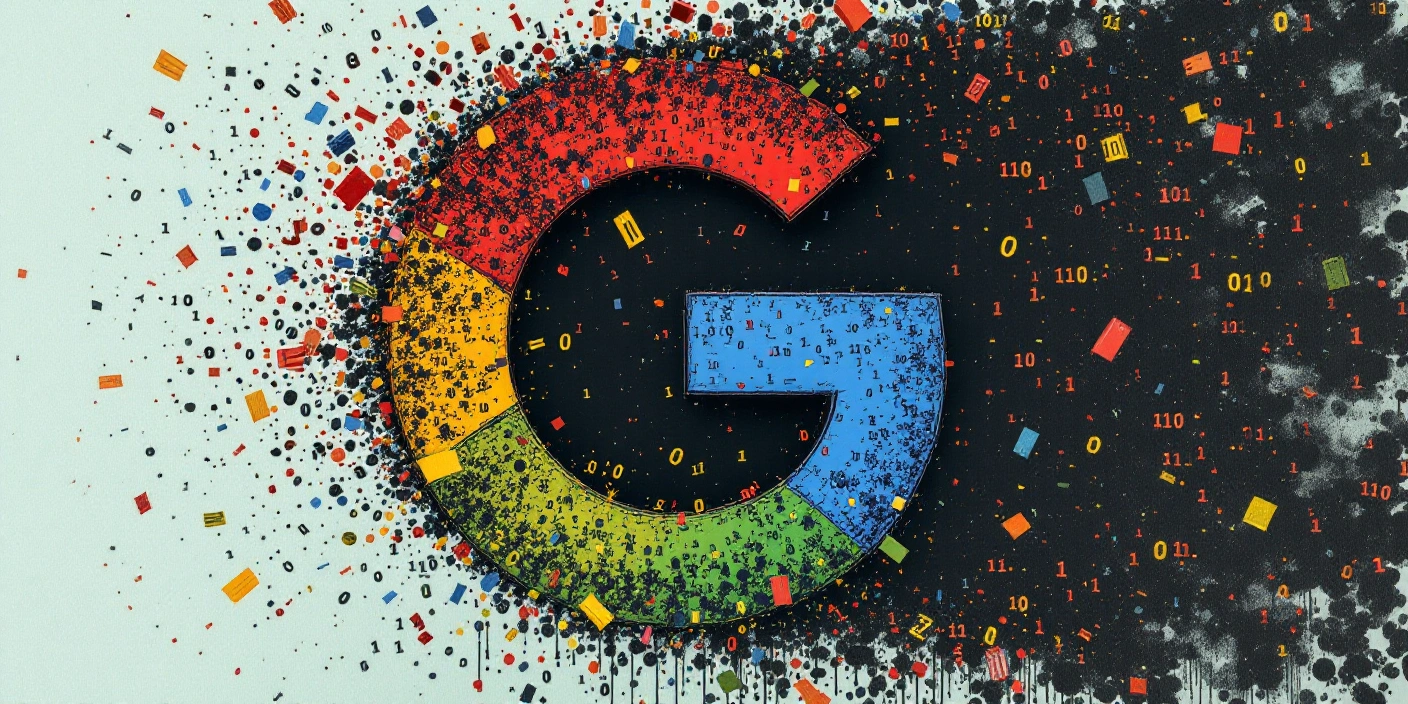Google Now Requires Cloud Hosting Verification in Search Console (Here’s What It Means - And What To Do)

Google has quietly rolled out a new requirement: websites hosted on cloud platforms (AWS, Cloudflare, Netlify, Vercel, Google Cloud, etc.) must now verify their hosting provider in Google Search Console - not just the domain.
This update was first reported by Search Engine Land, but the implications go far beyond a small technical tweak. This affects indexing, reporting accuracy, and future AI-powered search features, especially for websites using edge delivery, proxy setups, headless builds, or reverse CDN routing.
Put simply, if Google can’t confirm where your site is hosted, it may not trust how your site is delivered.
What Changed - And Why It Matters
Until now, domain or DNS-level verification was enough to give Google confidence that you controlled a site. But with the rise of multi-layered hosting, Google needs extra proof to ensure a site isn't spoofed, mirrored, or served through an unverified stack.
Google’s documentation now states clearly that cloud-hosted sites may require separate property verification:
“Some service providers require additional verification to confirm site ownership when infrastructure is shared.” - Google Search Central
This is especially relevant for:
- SaaS platforms
- Multi-tenant apps
- Websites using edge caching or proxy routing
- SEOs working on enterprise stacks or migrations
- Any site using “serverless” deployment
Old Search Console vs New Verification Requirements
Before the update, most sites only needed one property type verified. Now, dual-layer verification is becoming standard.
Old vs New Verification Rules
Before we jump into the table: Google isn’t doing this to make life difficult. The change reflects the infrastructure shift from single-server hosting to distributed/cloud hosting. If your site sits behind Cloudflare, is deployed via Netlify, or runs through a reverse proxy, Google can no longer assume DNS ownership = full hosting control.
The table below breaks down the exact differences between the old model and the new rule, and why SEOs and developers need to update tracking + onboarding processes.
Who Needs To Take Action?
✅ SaaS businesses
✅ Agencies managing sites on client-owned hosting
✅ eCommerce brands using headless Shopify / Hydrogen
✅ Websites behind Cloudflare, Akamai, Fastly, or CloudFront
✅ Anyone using CI/CD deployment (Vercel, Netlify, Render, Railway)
If you're unsure - assume you need verification.
Hosting Platforms & How They Must Be Verified
The platforms below now require explicit proof of hosting control, not just domain ownership.
Popular Hosting Providers + Required Verification Types
Different hosting platforms expose “ownership” differently. Some allow TXT record validation, some require file upload, and others use OAuth API verification.
The table below summarises what type of verification Google expects depending on where you host. This is important for SEOs handing over sites post-migration - if you only verify the domain, Google may still not trust the delivery layer.
What Happens If You Don’t Verify?
❌ Your site may temporarily lose indexing
❌ Performance & Core Web Vitals reports may disappear
❌ Search Console data may show “partial” ownership
❌ Google may not trust proxy-delivered pages
This is NOT just a “nice to have” - it’s now part of technical SEO hygiene.
5-Step Fix You Can Do Today (Works for Any Stack)
- Log into Search Console → “Add property”
- Add BOTH: domain property + URL prefix property
- Verify using DNS + hosting-level method (file, HTML, or API)
- Confirm “Full Ownership” status in Search Console
- Re-request indexing for any paused URLs
90-Day Verification & Index Stability Roadmap
This roadmap is the same one we use when onboarding SaaS, data-centre and multi-domain brands. The point isn’t just to verify once - it’s to ensure indexing doesn’t regress, data stays intact, and migrations don’t break reporting.
How Appear Online Handles This (So You Don’t Have To)
Every technical SEO onboarding now includes:
- Full GSC ownership + hosting verification
- CDN + proxy mapping to prevent crawl breaks
- Automated re-validation before every deploy
- Log-file analysis to catch index loss early
- Secure handover for multi-team environments
📌 Want us to fix it for you? → Free Tech SEO Audit
FAQs
Do I need to verify if my site is on WordPress hosting?
If it’s standard cPanel or single-server hosting, probably not. If it’s routed through Cloudflare or a CDN, yes.
Will my rankings drop if I ignore this?
You may not lose rankings instantly, but reporting and crawl confidence can break, which does lead to ranking loss if left unfixed.
Does this affect GA4 or just Search Console?
Right now, only Search Console - but the data link between GA4 and GSC means mismatches will likely trigger issues later.
Is this the same as domain verification?
No. Domain ≠ hosting. Google wants to know who controls delivery, not just the URL.
Can I verify via TXT record only?
Sometimes, but cloud platforms often require file upload or API-based confirmation.
.avif)